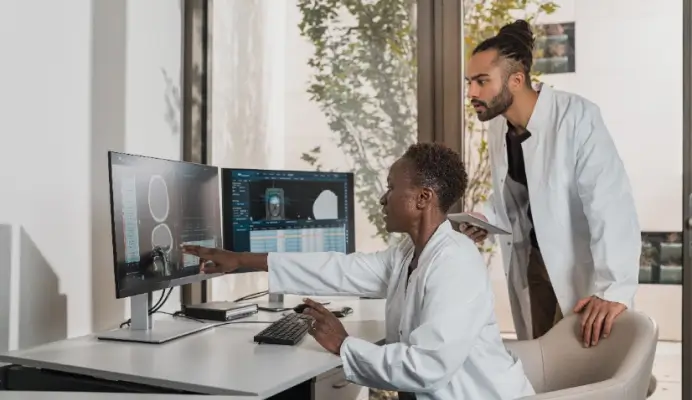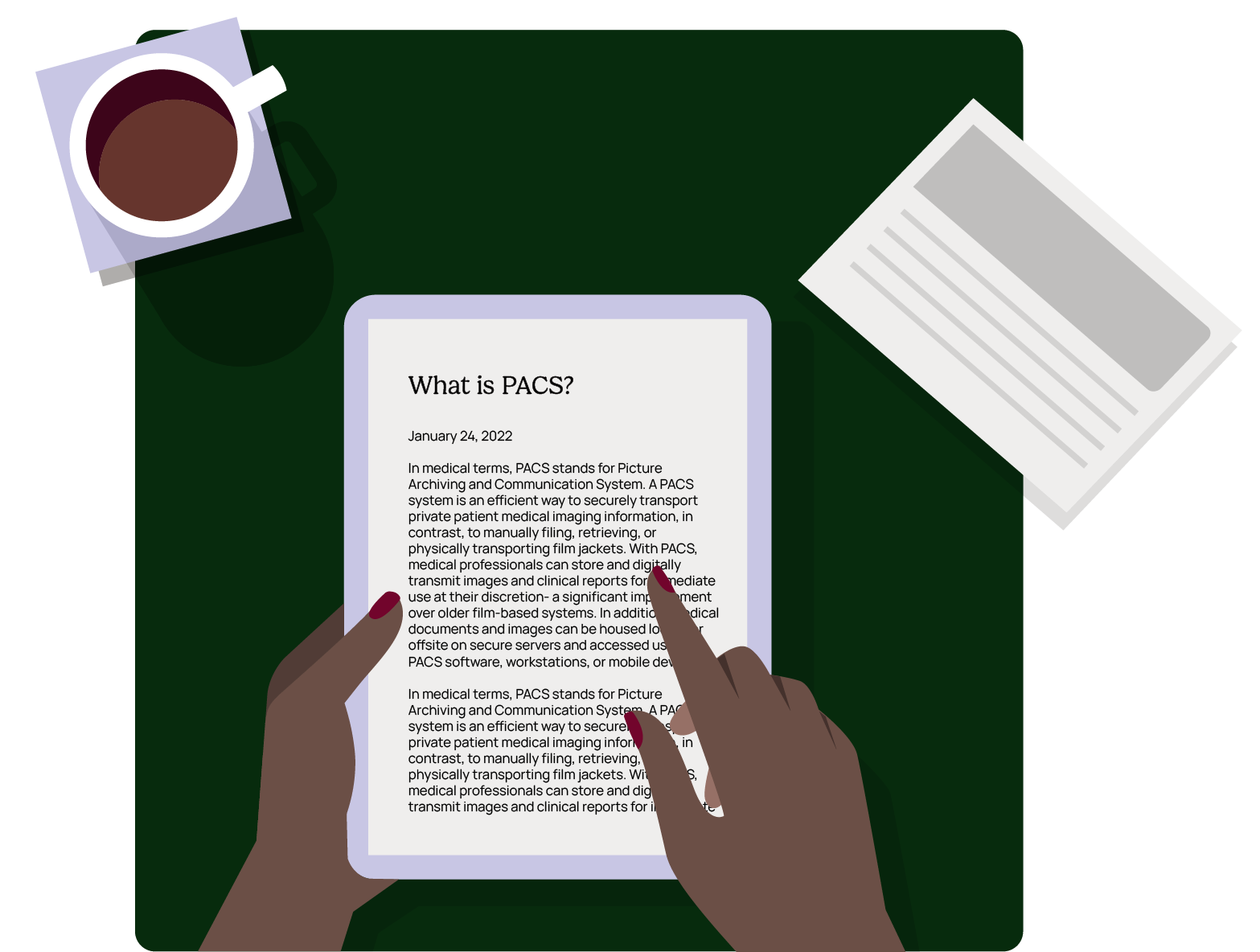January 24, 2022
In medical terms, PACS stands for Picture Archiving and Communication System. A PACS system is an efficient way to securely transport private patient medical imaging information, in contrast, to manually filing, retrieving, or physically transporting film jackets. With PACS, medical professionals can store and digitally transmit images and clinical reports for immediate use at their discretion- a significant improvement over older film-based systems. In addition, medical documents and images can be housed locally or offsite on secure servers and accessed using PACS software, workstations, or mobile devices.
In medical terms, PACS stands for Picture Archiving and Communication System. A PACS system is an efficient way to securely transport private patient medical imaging information, in contrast, to manually filing, retrieving, or physically transporting film jackets. With PACS, medical professionals can store and digitally transmit images and clinical reports for immediate use at their discretion- a significant improvement over older film-based systems. In addition, medical documents and images can be housed locally or offsite on secure servers and accessed using PACS software, workstations, or mobile devices.
According to the Radiology Society of North America, an electronic PACS provides economical storage, rapid retrieval of images, access to images acquired with multiple modalities, and simultaneous access at multiple sites.
What does a PACS system do?
PACS has been used in the healthcare system for decades and has allowed inter-departmental access to patient medical images. “A PACS consists primarily of an image acquisition device (an electronic gateway to the system), data management system (a specialized computer system that controls the flow of information on the network), image storage devices (both short- and long-term archives), transmission network (which serves local on wide areas), display stations (which include a computer, text monitor, image monitors, and a user interface), and devices to produce hard-copy images (currently, a multiformat or laser camera). PACS goals are to improve operational efficiency while maintaining or improving diagnostic ability.”
Integrating software and hardware to store images in a digital format makes radiology PACS systems powerful.
The Components of PACS
There are four main components of PACS:
- Imaging modalities (type of imaging) including; X-ray plain film (PF), Ultrasound (US), Magnetic Resonance Imaging (MRI), Computed Tomography (CT), and Nuclear Imaging.
- Secure network and databases for transmitting patient information.
- Workstations where radiologists and physicians can view imaging and diagnose patients.
- Storage archives for retrieving images and reports.
Interfaces to other Systems
PACS uses DICOM (Digital Imaging and Communications in Medicine) protocol to store and transmit patient images securely. According to the National Electrical Manufacturers Association, DICOM is the standard for communicating and managing medical imaging information and related data. In addition, DICOM is how PACS can interface with other systems, including Radiology Information System (RIS) and Hospital Information System (HIS).
The RIS provides basic patient histories, reporting of results, and data collection for department management. The HIS manages the demographic standards and distributes patient care information throughout the medical center.
Benefits of PACS for Medical Professionals
One of the most significant challenges radiology physicians face is the timely management of medical imaging information. Below are several advantages of PACS:
- Save time and money
- Avoid redundant scans
- Digitized film scans
- Increased availability of medical images
- Ease of use and scalability of cloud-based PACS
- Image manipulation to alleviate under or over-exposure scan issues.
Integrating PACS with RIS can offer a diagnostician richer patient information, including past data coupled with current intel. The elimination of records saved on film reduces a patient’s length of stay as well as potential legal costs associated with lost film.
Related: PACS in Radiology
Benefits of PACS for Patients
Patients can benefit from clinicians who leverage PACS in the following ways:
- Since PACS lessens redundant scans, it also reduces the patient’s exposure to radiation.
- Waiting time for diagnostic reading shared between numerous departments is reduced as multiple physicians can access the patient’s secure medical images.
- Patients can receive better diagnostic care from physicians as PACS software can visually enhance 2D and 3D imagery.
PACS Drawbacks
There can be drawbacks to leveraging PACS. PACS have been known to silo information. If different PACS are used, a technician would be required to log into separate systems to retrieve patient data. Fragmentation of patient information can be cumbersome for effective patient care.
Some medical facilities have started to adopt vendor-neutral archives (VNAs) in addition to PACS. Shifting to a VNA entirely can add costs and should be examined holistically before investing.
What is Cloud PACS
A Cloud-based Picture Archiving and Communications System (Cloud PACS) combines the benefits of traditional PACS with the power of cloud infrastructure management. Deployment, support, and system maintenance are facilitated by healthcare IT specialists, leaving healthcare practitioners peace of mind to focus on patient care.
Cloud PACS allows access to many modalities in one centralized location. Cloud PACS can host imaging modalities such as MR, CT, PET, CR, US, and MG. In addition, it can integrate with medical records systems such as EHR/EMR, RIS, HIS, and CIS. This allows for a holistic view of all patient imaging.
The core benefits of cloud-based PACS include:
- Ease of use and accessibility.
- Cost-efficient in contrast to medical facilities maintaining individual instances.
- Scalability to expand imaging server resources as needed.
- Secure imaging access to internet-connected devices.
In the landscape of Cloud-based PACS, many medical imaging facilities are transitioning to the cloud either natively or in a hybrid capacity. Native cloud PACS includes services and resources built in the cloud, which offer faster development of software, elasticity, data redundancy, plus data & resources reliability. In comparison, hybrid PACS offers the benefits of on-premise PACS while maximizing the initial investment. Furthermore, services like data redundancy and disaster recovery are automatically stored in the cloud.
Who uses PACS
X-ray imaging modalities are the most applicable use case for physicians who use PACS. In a report by Grand View Research, “X-ray held the largest teleradiology market share in 2019 owing to its wide application scope, such as in the detection of dental injuries and fractures in bones.”
Beyond radiology, PACS usage can be found in nuclear medicine imaging, cardiology, oncology, pathology, gastroenterology, and dermatology. Medical imaging types vary including; Ultrasound (US), Magnetic Resonance Imaging (MRI), Nuclear Medicine Imaging, Positron Emission Tomography (PET), Computed Tomography (CT), Endoscopy (ES), Mammograms (MG), Digital Radiography (DR), Phosphor Plate Radiography, Histopathology, Ophthalmology, etc.
For physicians ranging in these subspecialties, PACS access transforms the quality and speed of patient care by having readily available patient medical imaging information. Schedule a demonstration of a world-class enterprise PACS solution with our sales team.
Related: PACS in Cardiology