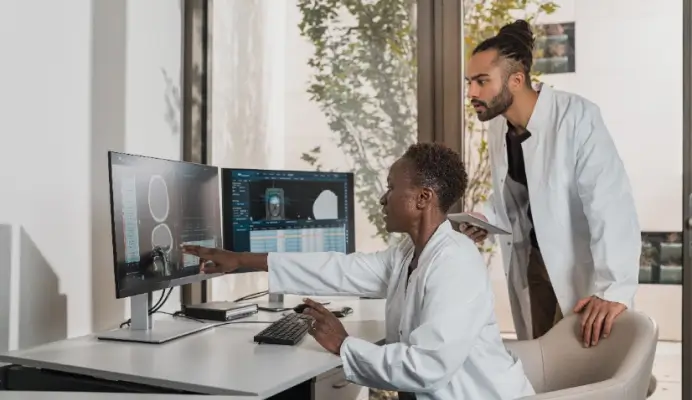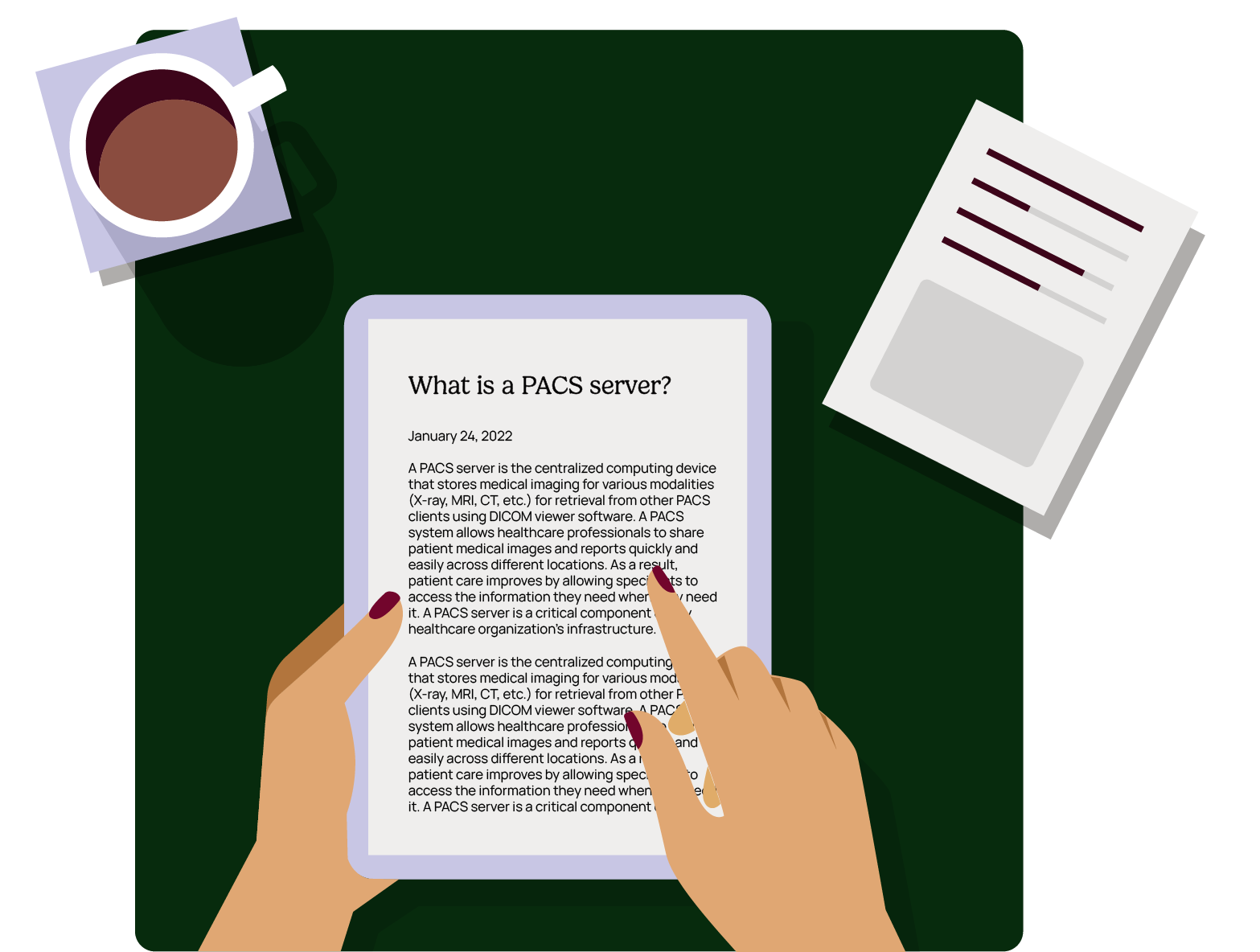January 24, 2022
A PACS server is the centralized computing device that stores medical imaging for various modalities (X-ray, MRI, CT, etc.) for retrieval from other PACS clients using DICOM viewer software. A PACS system allows healthcare professionals to share patient medical images and reports quickly and easily across different locations. As a result, patient care improves by allowing specialists to access the information they need when they need it. A PACS server is a critical component of any healthcare organization’s infrastructure.
A PACS server is the centralized computing device that stores medical imaging for various modalities (X-ray, MRI, CT, etc.) for retrieval from other PACS clients using DICOM viewer software. A PACS system allows healthcare professionals to share patient medical images and reports quickly and easily across different locations. As a result, patient care improves by allowing specialists to access the information they need when they need it. A PACS server is a critical component of any healthcare organization’s infrastructure.
In this article, discover an in-depth explanation of the hardware and software components of the PACS network, its benefits, and the differences between traditional PACS servers and cloud-based PACS servers.
Related: What is PACS?
What is a PACS server?
A PACS (Picture Archiving and Communication System) server is the computing device for securely storing, retrieving, managing, and accessing medical imaging information. It is a centralized device allowing data access requests to multiple other devices within the network.
Radiology departments using PACS servers avoid constraints from time-consuming and costly development, storage, filing, and transportation of film images.
Digital Imaging and Communications in Medicine (DICOM) is a protocol that quickly allows various imaging modalities to transmit data to PACS servers. DICOM behaves as a bridge to accept numerous scanning types, including MRI, CT, PET, CR, US, and MG. Additionally, in most PACS, non-DICOM imaging can be stored side-by-side with DICOM for a holistic view of all patient medical imaging. Physicians may find this convenient as all imaging and patient information is in one place.
There are several general components of a PACS server:
Related: PACS in Radiology & PACS in Cardiology
PACS Server
It is vital to have the proper hardware and software in a PACS server configuration. The computing machine should be equipped with plenty of hard drive space, operate fast, instill security and privacy protocols, as well as be operational 24 hours a day, servicing near-zero percent downtime SLAs (service level agreements).
PACS Client
A PACS client is the device using software to access, study, and manage medical images. Inteleviewer is one of the industry’s most robust web-based DICOM viewers for physicians and technicians. Inteleviewer enables fast and streamlined interpretation, anywhere, anytime, and for any case. Physicians using the software are no longer tethered to the workstation and can view images from a variety of compatible devices. The software is HIPAA-compliant (for the U.S.) and compliant with privacy standards in many other territories. It can implement automated workflows of artificial intelligence (AI), enhance communication with colleagues, and streamline the reporting process.
Breaking down the PACS network
The PACS server is the central point of access for the network, with various devices connected to it. Imaging modalities such as MRI, CT, PET, and ultrasound send images in DICOM format. Both the server and client communicate using the DICOM protocol. PACS clients display images via DICOM viewing software.
A PACS server works by allowing physicians on-site or off-site to have instant access to the scanned image for reading after the technologist has performed the scan on the patient.
Cloud-based PACS
PACS servers are traditionally located on-site within hospitals and medical centers. But now can also be located off-site, on cloud-based systems. Healthcare facilities can also integrate a mixture of the two, creating a hybrid cloud system. In a hybrid instance, providers house the primary images on-site, while backup redundancy is hosted in the cloud.
In a cloud-based PACS, third-party healthcare IT professionals are responsible for the deployment, support, upgrades, and system maintenance and updates, allowing physicians to focus solely on patient care rather than worrying about IT issues.
Cloud PACS consolidates multiple imaging systems with one flexible, customizable, and low-maintenance cloud platform. Cloud PACS systems are highly scalable, catering to rapidly growing health systems or imaging practices. As a result, healthcare providers utilizing this technology can view medical images on more devices. Learn more about Cloud PACS solutions.
In Summary
For healthcare enterprises seeking a PACS server that can quickly store, retrieve, and display medical images, look no further. Intelerad specializes in providing enterprise medical solutions to hospitals and medical facilities around the globe. Contact our sales team for a demo today.