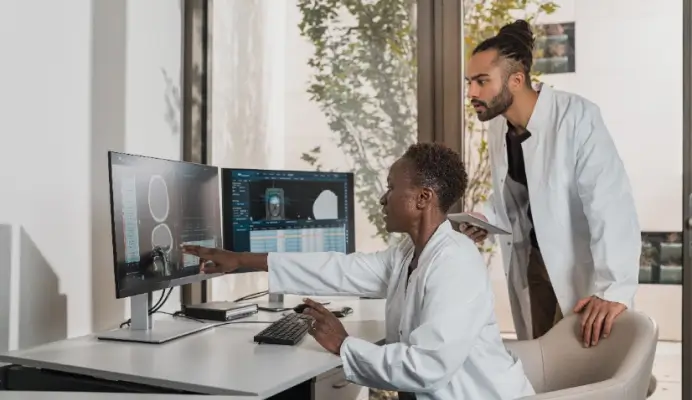Radiologists understand the importance of a well-organized and efficient reading environment. The ability to customize the digital imaging workspace according to individual needs can help radiologists make quicker decisions and deliver faster diagnoses to the patients who need it most.
InteleViewer is both a powerful PACS viewer and a customizable tool that allows you to tailor your reading environment to your preferences. Whether you prefer different layouts for various diagnostic workflows or need specific tools readily accessible, InteleViewer adapts to your style.
Once these features are set, users can save time by not having to reconfigure the reading environment, so you can get right to work with your imaging studies and tools configured in a way that makes the most sense for you. This allows you to focus wholly on delivering accurate diagnoses.
Here’s how you can make the most out of InteleViewer’s extensive customization features for peak diagnostic confidence.
Customizable Layout, Hanging, and Sequence Protocols
InteleViewer allows users to create complex protocols that dictate how clinical images appear in InteleViewer, which can be tailored to different types of studies or different users. This means you can have predefined layouts for different modalities so that the images are displayed in the way you best understand them, which may be different from your colleagues.
Sequence protocols determine the order of images, hanging protocols determine the orientation and view of the images, and layouts can be customized to your viewing environment.
Users can set up and save various image layouts to create a consistent and efficient workflow. Whether it’s for CT, MR, or X-ray images, the layout protocols help in quick image navigation and comparison. There are also options to manage monitor calibration and DPI settings in multi-monitor setups. This ensures that images are displayed consistently across different screens, maintaining the quality and accuracy of the visual data.
Hanging Protocols
Another one of InteleViewer’s useful features is its ability to support hanging protocols. Hanging protocols automatically orient, focus, and zoom in on images as they are opened, based on pre-set preferences. This is particularly useful for radiologists who review large volumes of images daily.
Hanging protocols can be configured to automatically load prior studies alongside current studies so you can quickly access the patient’s complete imaging history without having to wait for images to buffer. This puts the relevant comparisons at your fingertips, without the need for manual adjustments.
Each radiologist can have their own unique hanging protocols, ensuring that the images are displayed exactly how they prefer every time.
Sequence Protocols
InteleViewer’s sequence protocols are designed to streamline the reading process. Radiologists can create, edit, and manage sequence protocols to ensure studies are displayed in the most useful order, which includes settings for side-by-side comparisons with prior images.
This feature supports complex workflows and helps maintain consistency across different reading sessions.
Advanced Preferences
InteleViewer offers a range of advanced preferences to finetune the user experience.
- Measurement Calibration: Calibrate measurements to ensure accuracy across different modalities. This is crucial for quantitative imaging and follow-up studies.
- Annotations and Markups: Customize how annotations and markups are displayed, including options for text overlays, measurement lines, and Region of Interest displays.
- 3D Visualization: Set preferences for 3D cross-referencing tools, which can be helpful for complex cases requiring multi-planar reconstructions and other advanced visualization techniques.
- Linked Viewports: Synchronize multiple viewports to scroll through image stacks simultaneously.
Advanced Visualization Tools
InteleViewer includes several advanced visualization tools designed to enhance the accuracy and efficiency of radiological assessments by allowing you to see the region of interest from different angles or reconstructed as a 3D object.
- Multi-Planar Reconstruction: View and manipulate images in multiple planes (axial, sagittal, coronal) to get a comprehensive understanding of the anatomy.
- 3D Volume Rendering: Create 3D reconstructions of anatomical structures from imaging data, which can be rotated and examined from any angle.
- Cine Mode: Review dynamic sequences of images, such as cardiac cycles, in real-time. This is particularly useful for studies involving motion.
- Region of Interest Analysis: Perform detailed analyses on specific regions within an image to measure and evaluate areas of interest accurately.
Configurable Shortcuts and Preferences
Customizable keyboard and mouse shortcuts bring additional time savings when utilized to complete repetitive or frequent tasks, reducing multi-click processes to single shortcuts making the selected actions quicker and more intuitive. These shortcuts can be tailored to individual preferences, allowing for a highly personalized workflow.
Users can set various preferences to customize the InteleViewer interface, including UI preferences, modality-specific settings, and integration with third-party tools like dictation software. These settings ensure that each radiologist can optimize the viewer to their workflow.
Conclusion
InteleViewer brings efficiency and precision to the reading environment, helping radiologists deliver accurate diagnoses quickly and effectively in a viewer that is fully customized to fit their preferences.
By leveraging these customization features, radiologists can create a reading environment that is not only efficient but also tailored to their specific workflow needs. InteleViewer’s flexibility and advanced tools make it an indispensable part of the modern radiology suite.